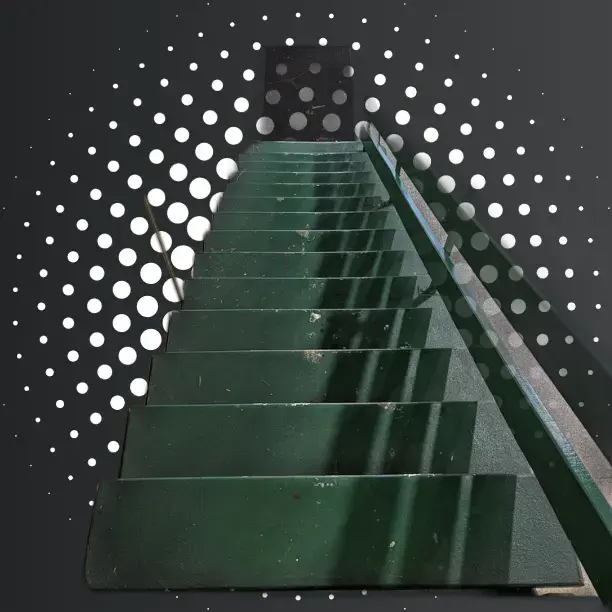I’m looking for a bookmark manager with offline capabilities. I want to host it at home and don’t want to expose any ports so I should cache the links when it can’t reach the server and also keep newly added links in cache and upload them when the server is reachable again (i.e., I am at home).
Is anyone aware if Linkwarden, Hoarder, Linkding (or something else) has this feature?
Linkwarden can manage links and automatically archive the page as PDF, image, and/or HTML/CSS
Hoarder does not have that option, sadly. It would be nice if it did, but the link database is stored on the server you host it on, and the background service that screenshots the site and gets tags for it needs to be online. Without being exposed to the internet, Hoarder won’t do you any good.
linkwarden can grab webpage for offline access. but i prefer archivebox, archivebox let you choose which method will be use, linkwarden will use every method in configuration. it’s generally fine but i want some flexibility. archivebox also have more method to cache webpages. the downside of archivebox is its kinda unpolished, also they dont have a webui for mobile device.
and some webpages are too complicated for those apps, like require login or something, singlefile is a good solution, it directly download the webpage with your browser.
+1 for SingleFile
I recently tried LinkWarden, Linkding and Archivebox for making offline copies. They all had the same issue of running in to a Captcha or login wall for the sites I wanted to capture.
SingleFile to the rescue, as it uses your current browser session as a logged in and verified human.Linkeding allows you to upload the singlefile html file attached to it link, but I didn’t see such an option for Linkwarden.
Hoarder has just released support for SingleFile also. You can set Hoarder as a save location in the SingleFile extension.
This is huge for me. My main hesitation with Hoarder. Thanks!
Game changing! I’ve never heard of Hoarder before, but will look in to it now.
LinkDing also has a REST API but I don’t see the option to send attachment files
Thank you, this is not exactly what I am looking for but in the future I will look into this topic. It is a bit advanced and I need more hard drive space.
I think there is a way to sync bookmarks to linkding. But you can also use floccus.
Can floccus keep new links in cache if the server is not available? I think I tried floccus once but didn’t manage to get this to work.
Floccus just syncs, so whatever hasnt been synced would just wait in your bookmarks until the server was available.
Floccus saves a local copy. Sync is triggered by a timer or manually. If the connection fails, it shows a different/failed-sync icon. It will catch up with the next sync trigger.
My experience with floccus is in combination with Linkwarden.
deleted by creator
Yeah, good ones are hard to find nowadays. Did you try LinkedIn?